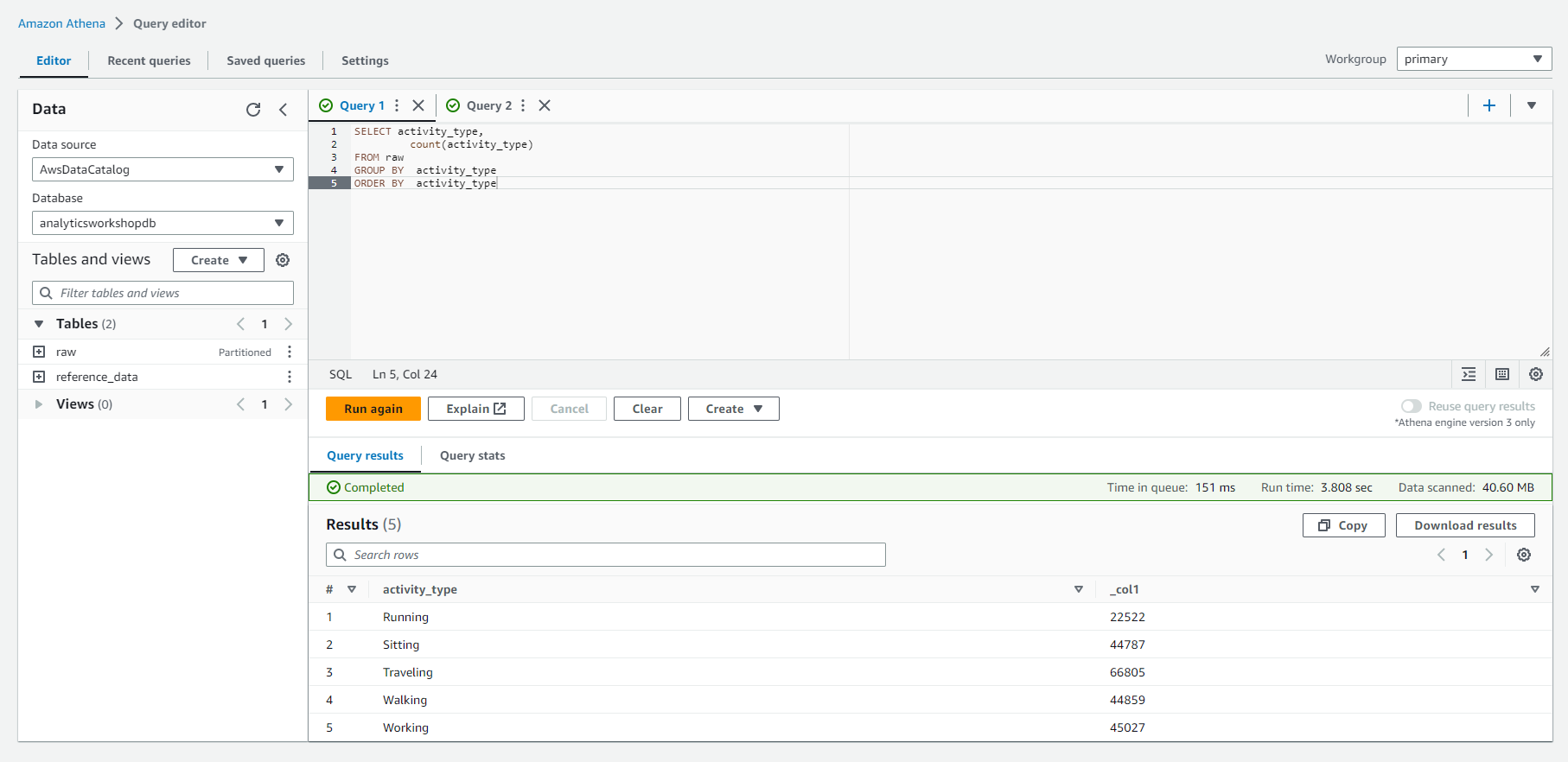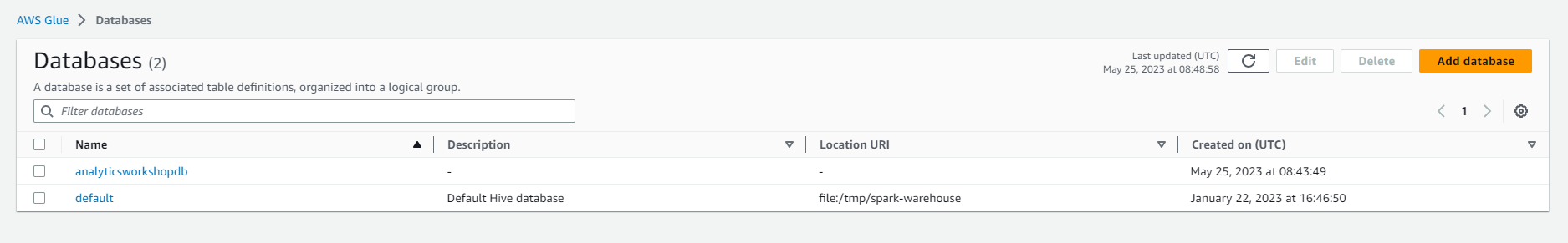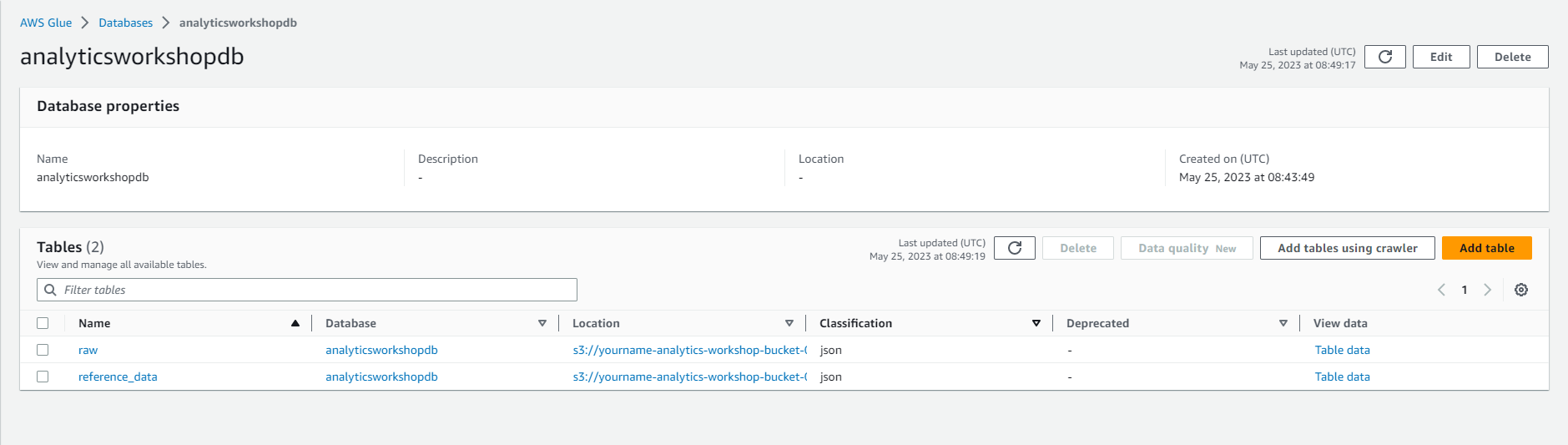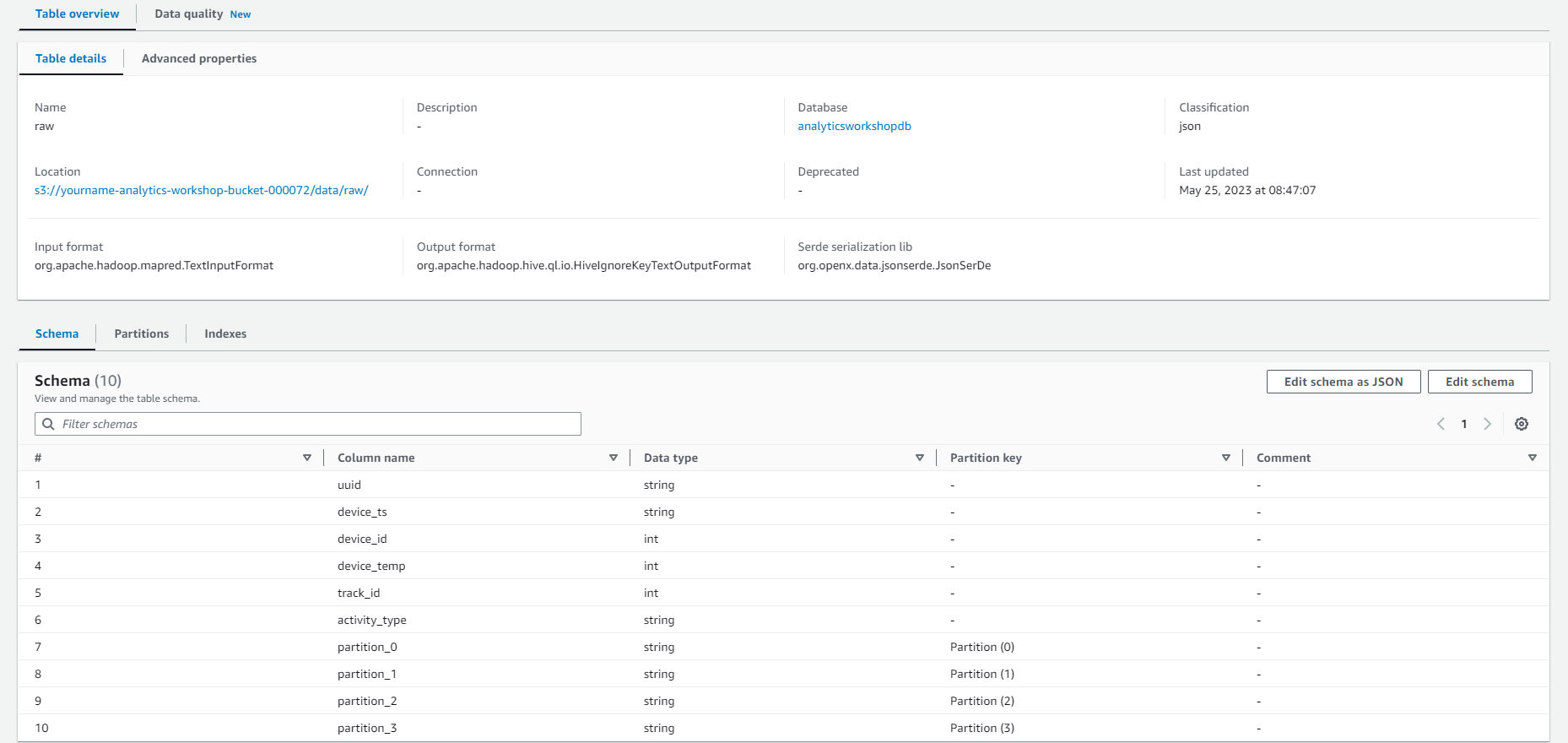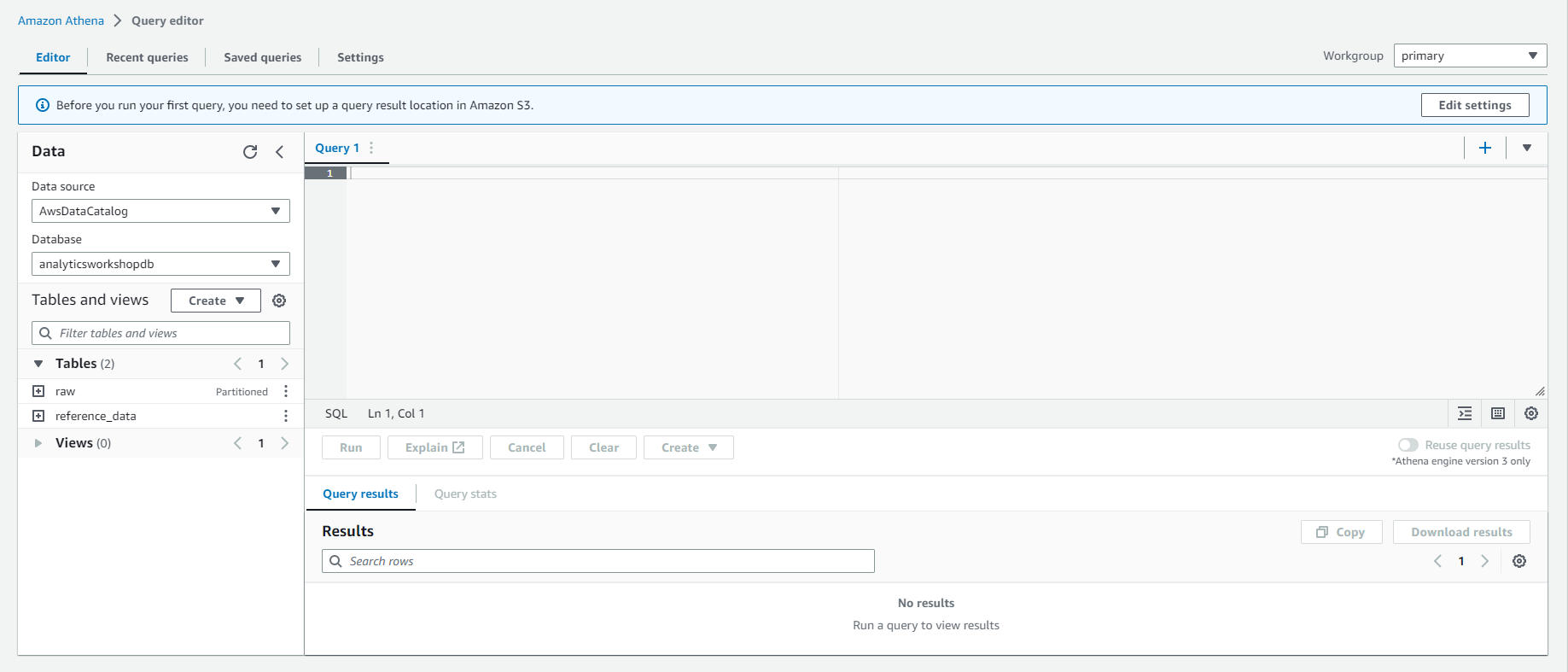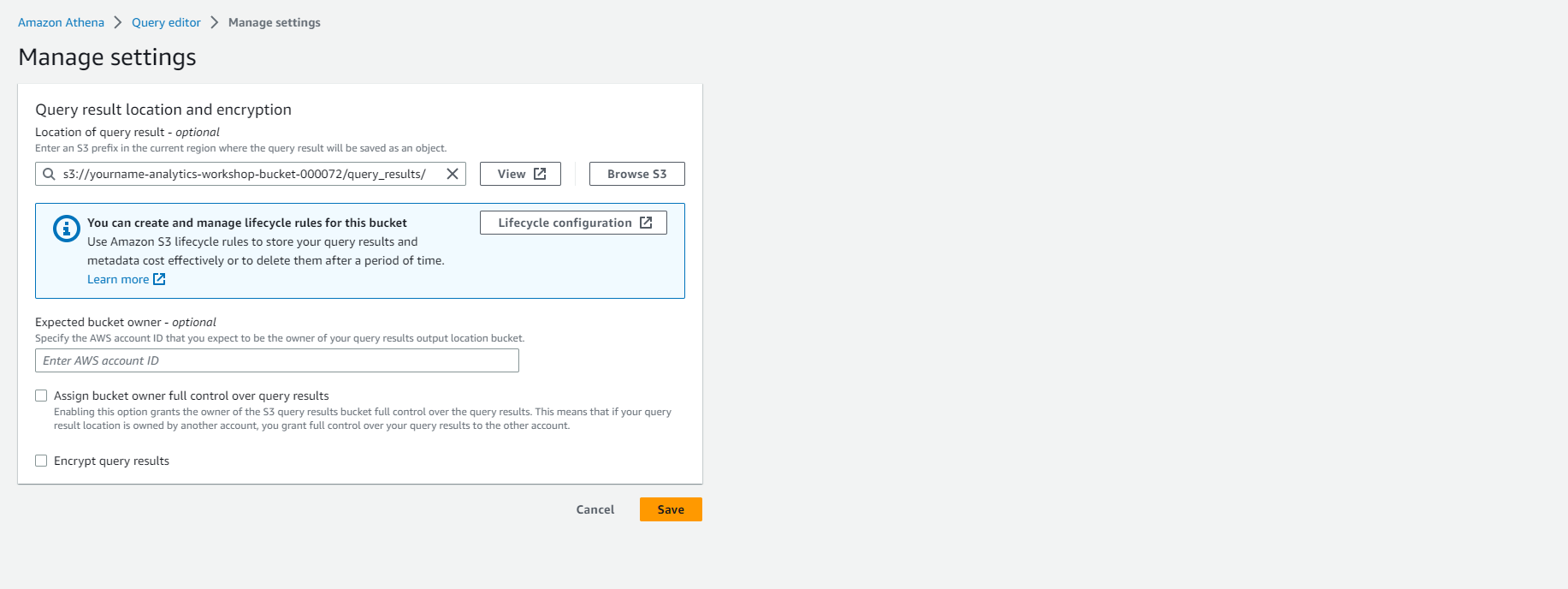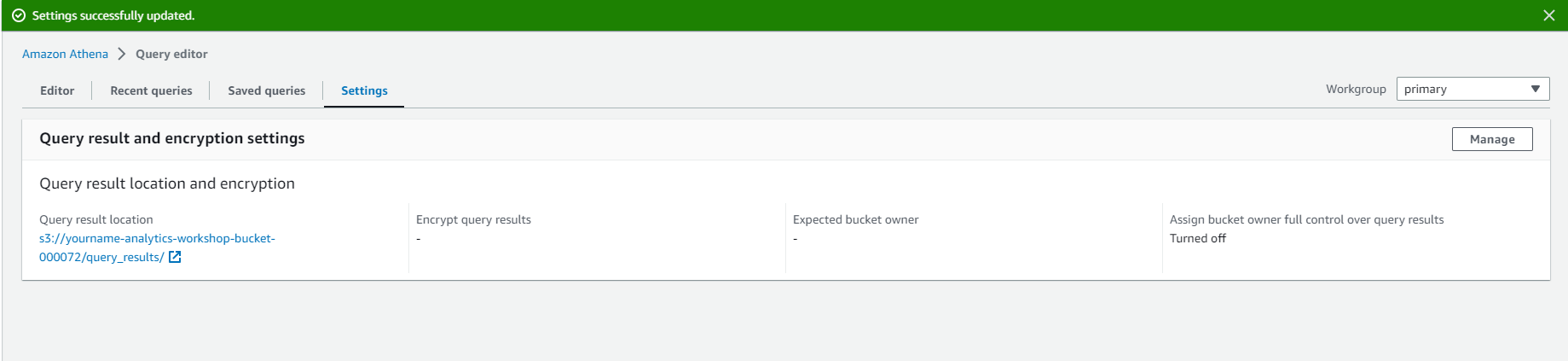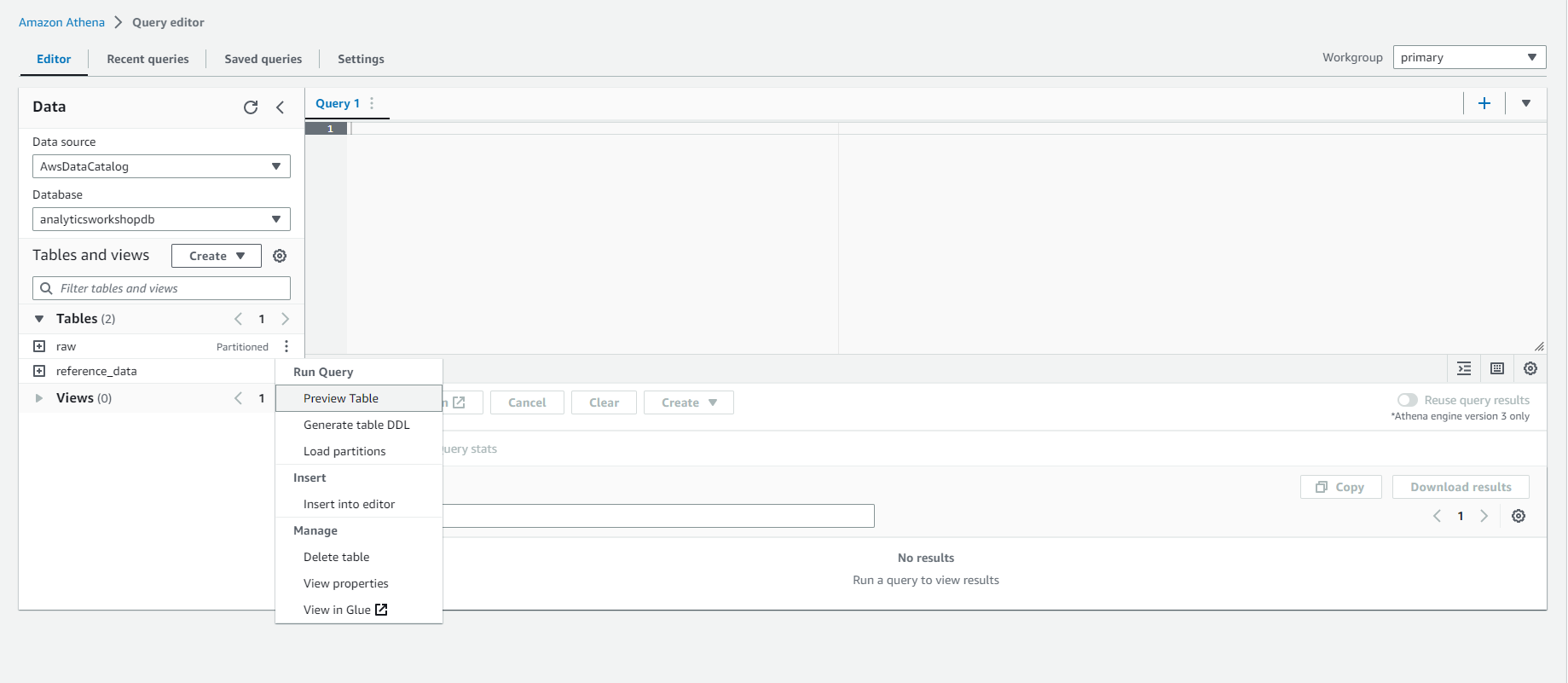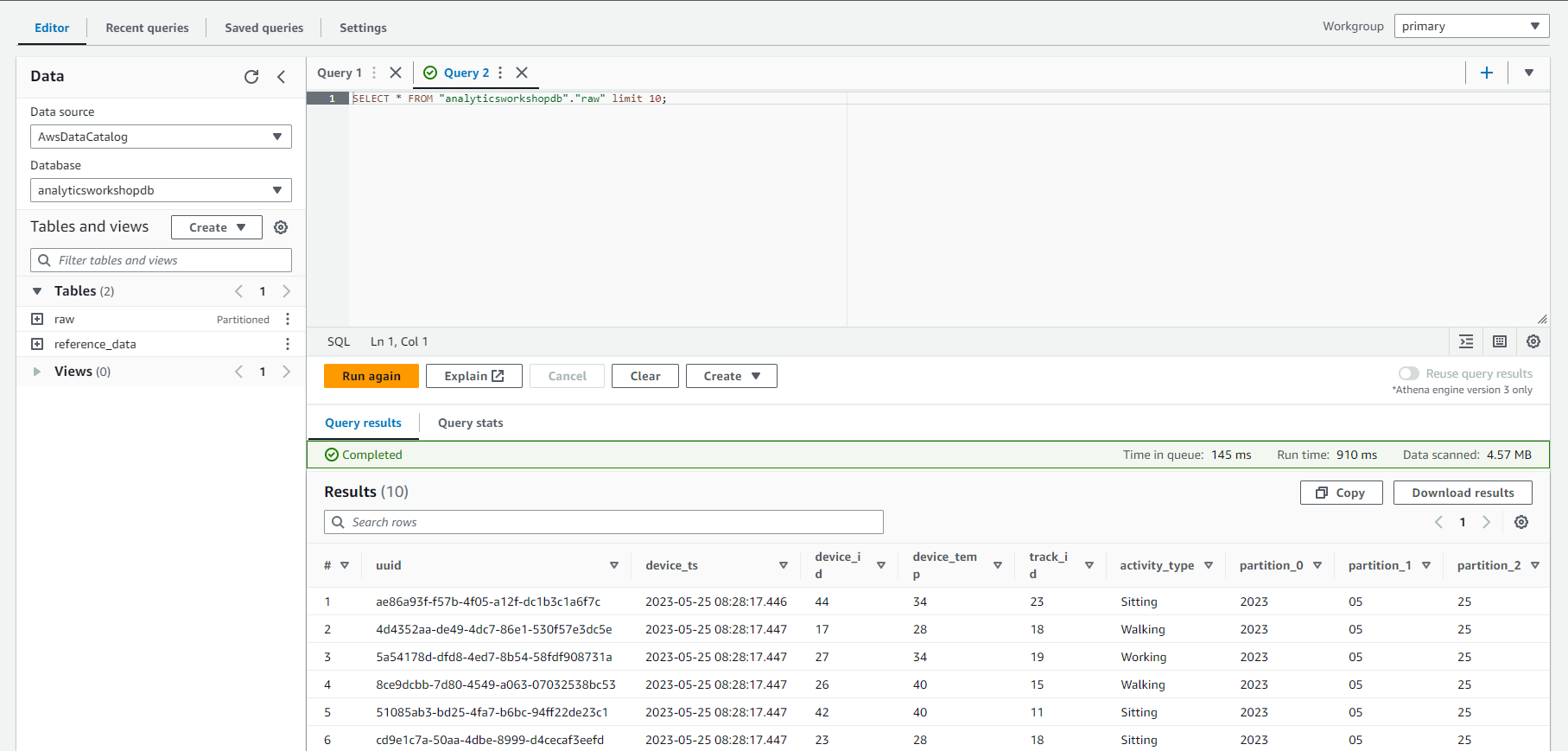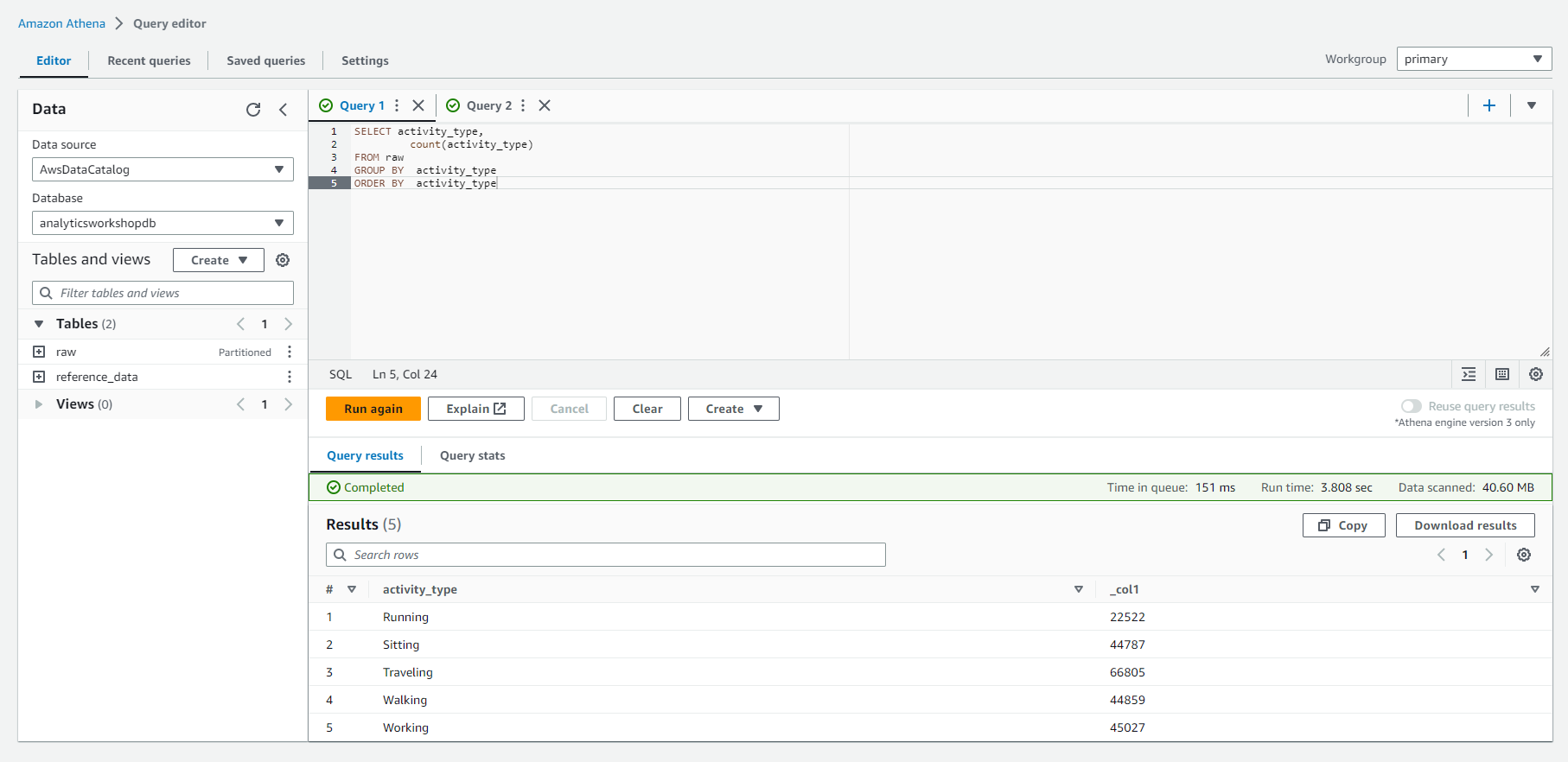Verify newly created tables in catalog
Verify newly created tables in catalog
- Navigate to the Glue Catalog and explore the crawled data:
- Go to:
- Select analyticsworkshopdb
- Select Tables in analyticsworkshopdb
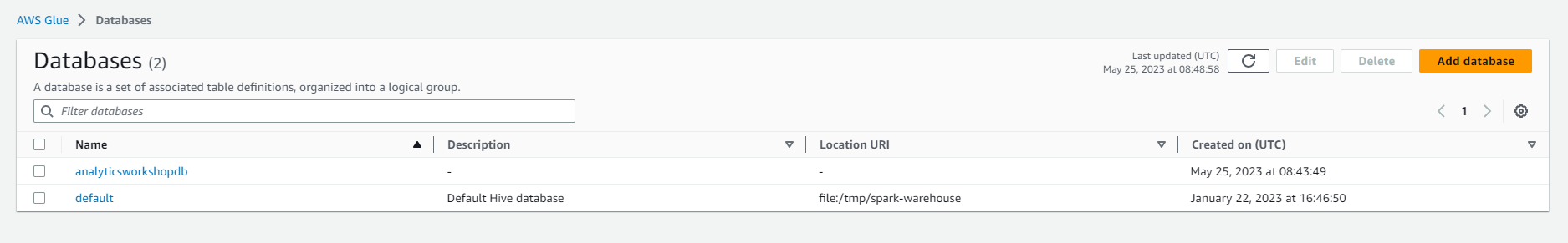
- Select raw
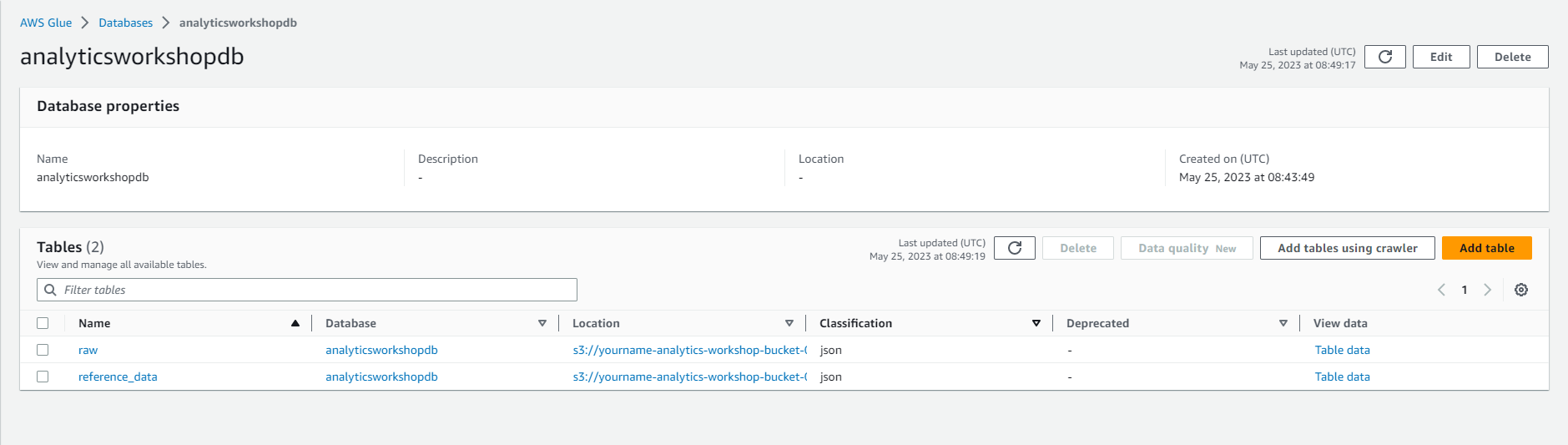
- Walk around and explore the schema for your dataset looking for averageRecordSize, recordCount, compressionType
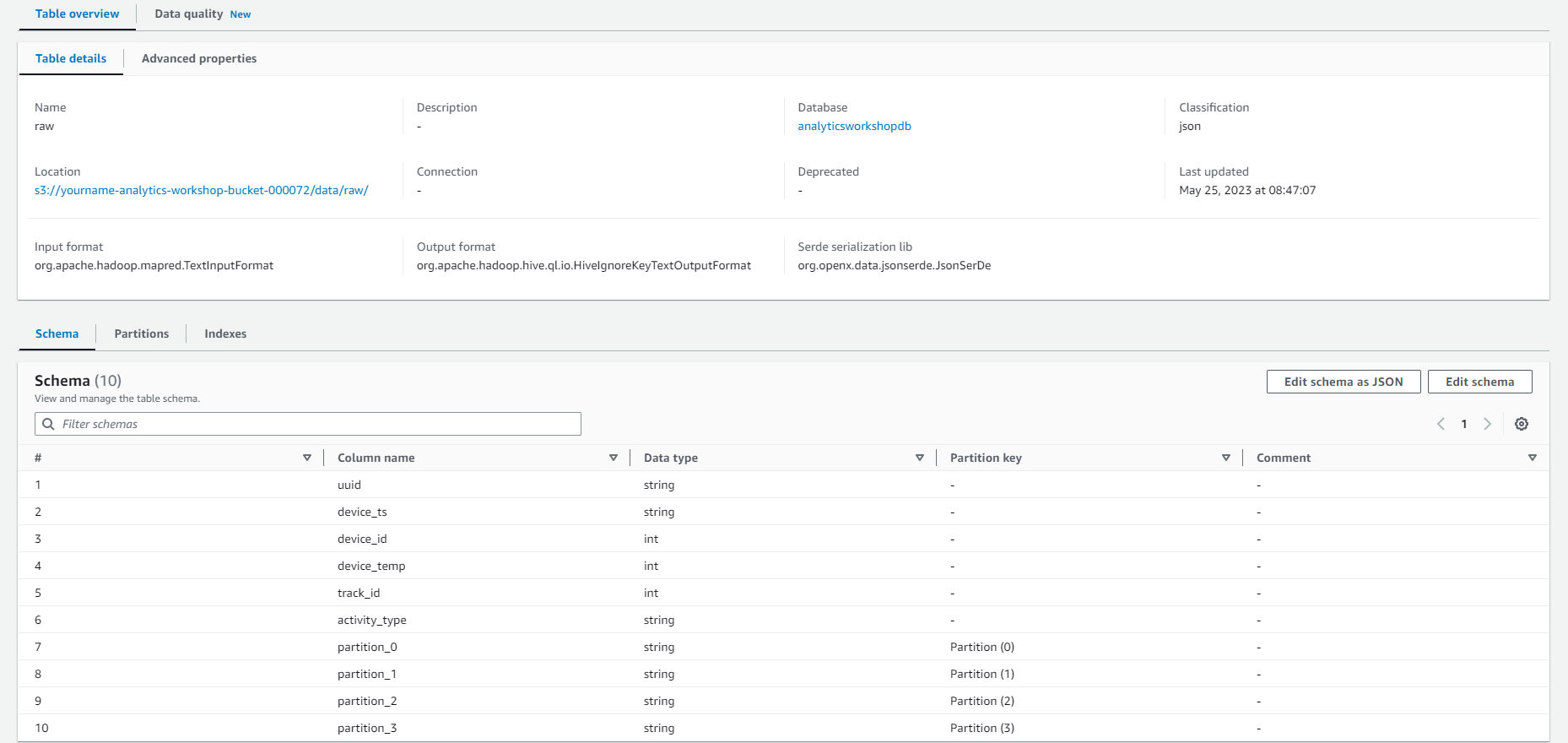
- Query imported data with Amazon Athena
- Query the imported data using Amazon Athena
- Go to:
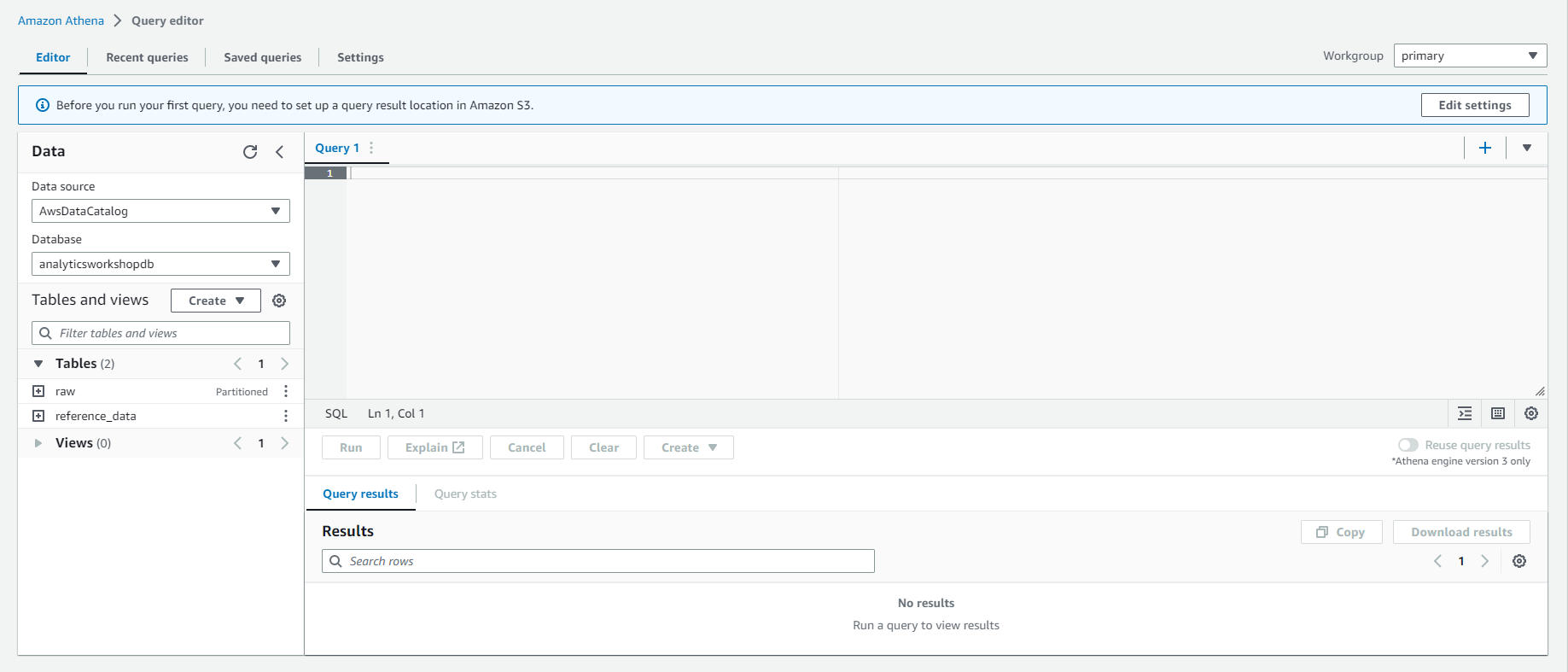
- If necessary, select “Edit seetings” in the green warning near the top of the Athena console.
Query result location: Under “Under Query result”, select s3://yourname-analytics-workshop-bucket/query_results/
Select “Save”.
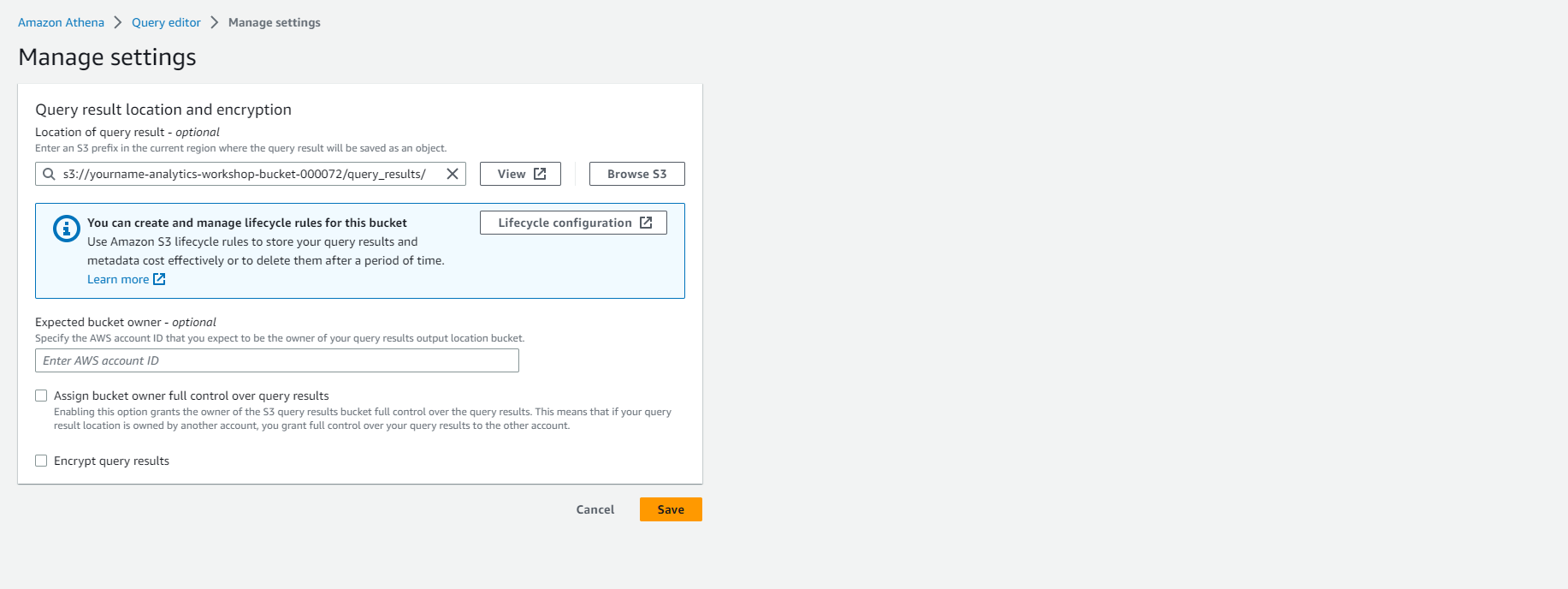
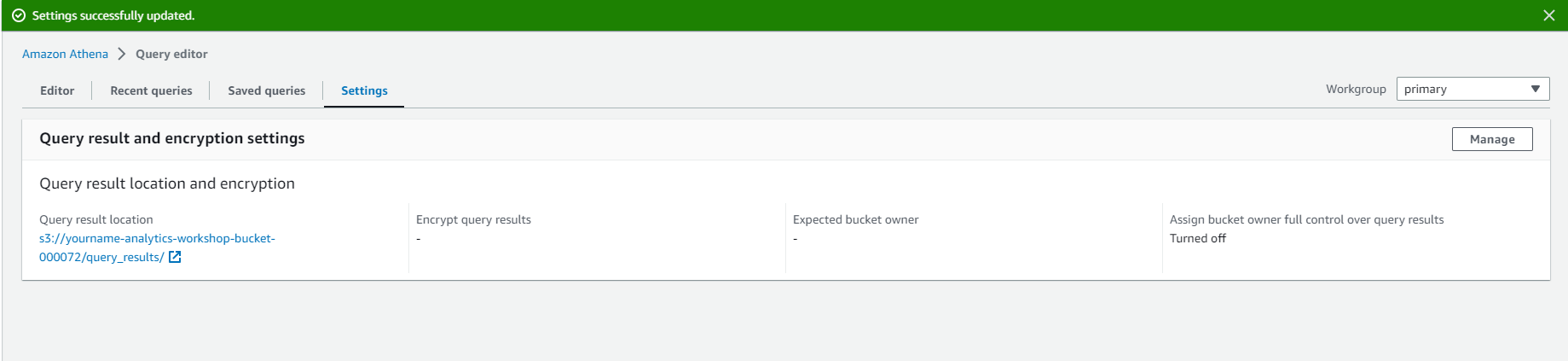
- Select the “Editor tab” tab.
On the left panel (Database), select analyticsworkshopdb > select the “raw” table.
Select 3 dots (3 vertical dots) > Select “Preview Table”.
Review the returned results.
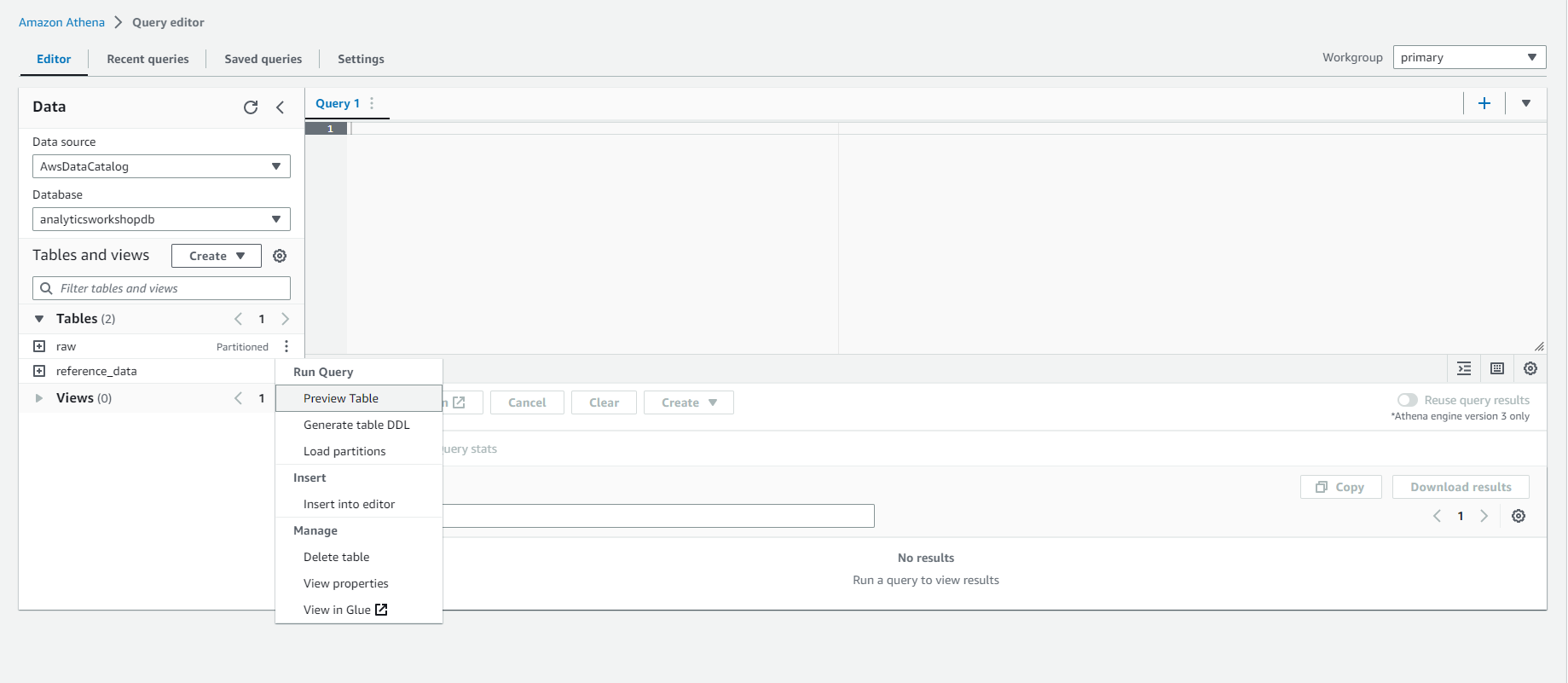
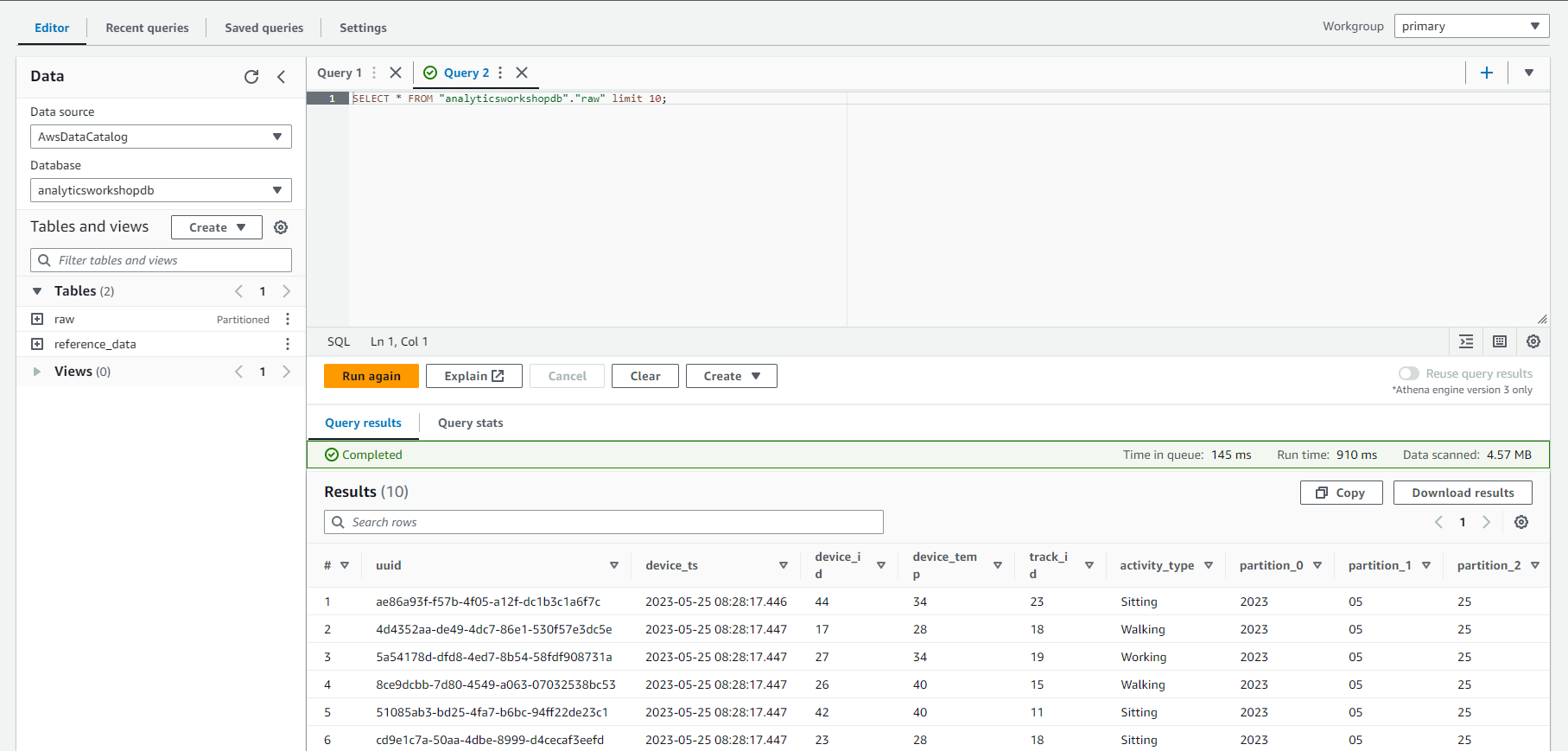
- In the query editor, paste the following query:
SELECT activity_type,
count(activity_type)
FROM raw
GROUP BY activity_type
ORDER BY activity_type