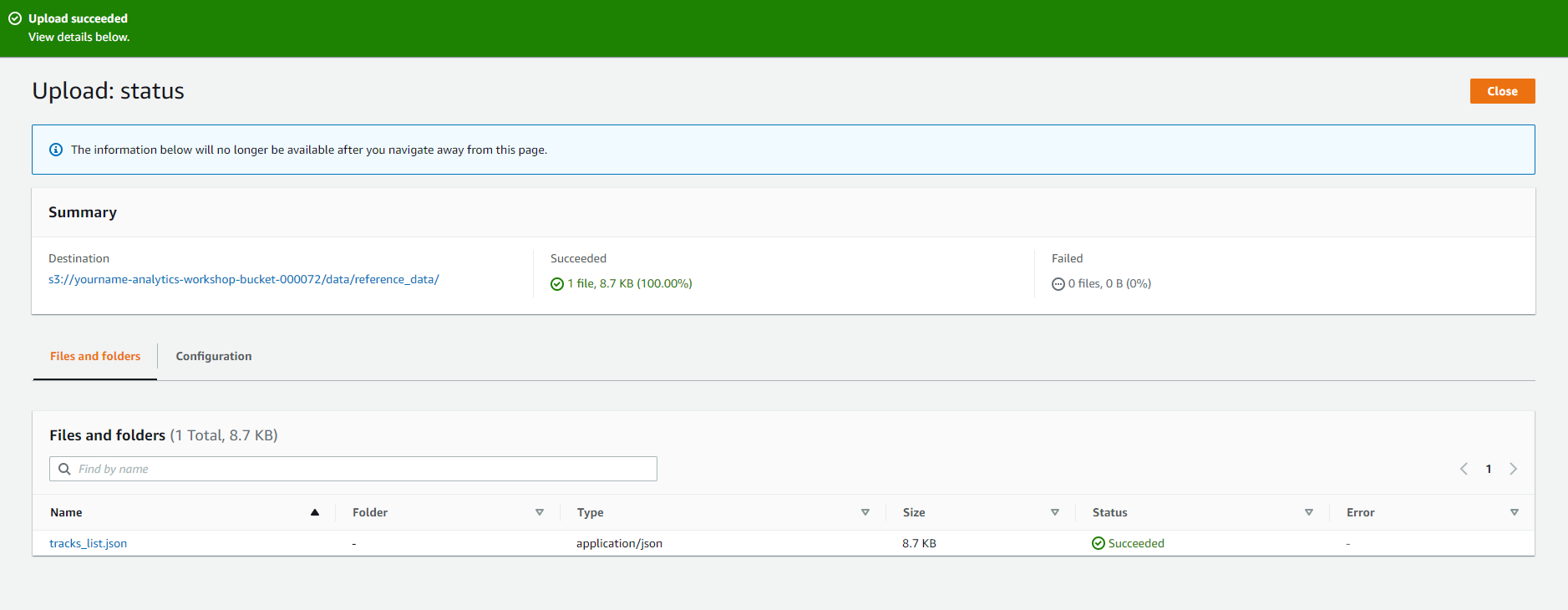Preparatory steps
Preparation steps
Create S3 bucket
In this step, we will navigate to the S3 Console and create an S3 bucket to be used throughout this workshop.
- Go to: S3 Console Select here
- Select - Create Bucket
- Bucket Name: yourname-analytics-workshop-bucket
- Region: US EAST (N. Virginia)

- Leave the rest as default.
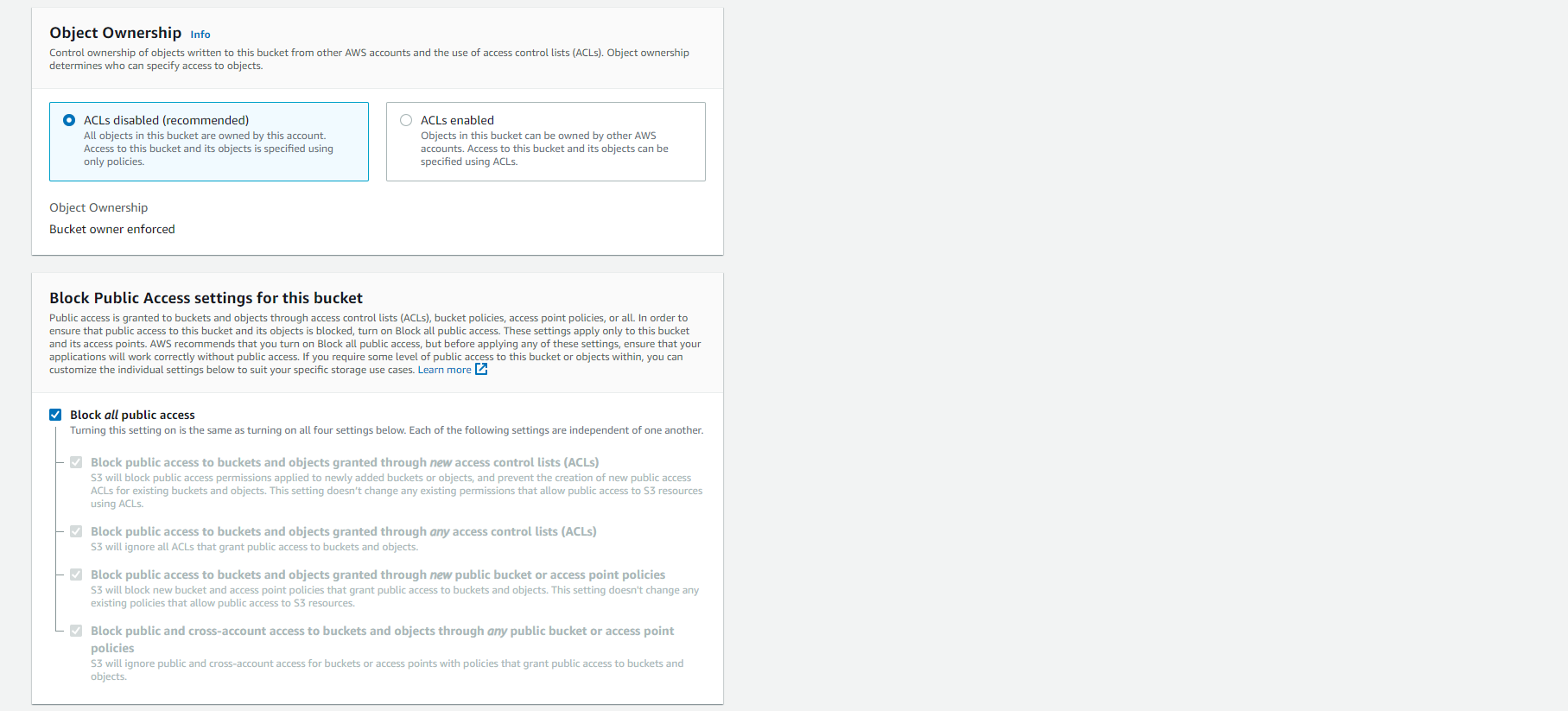
- Optionally add Tags (Label), for example: workshop: AnalyticsOnAWS. Select Create bucket
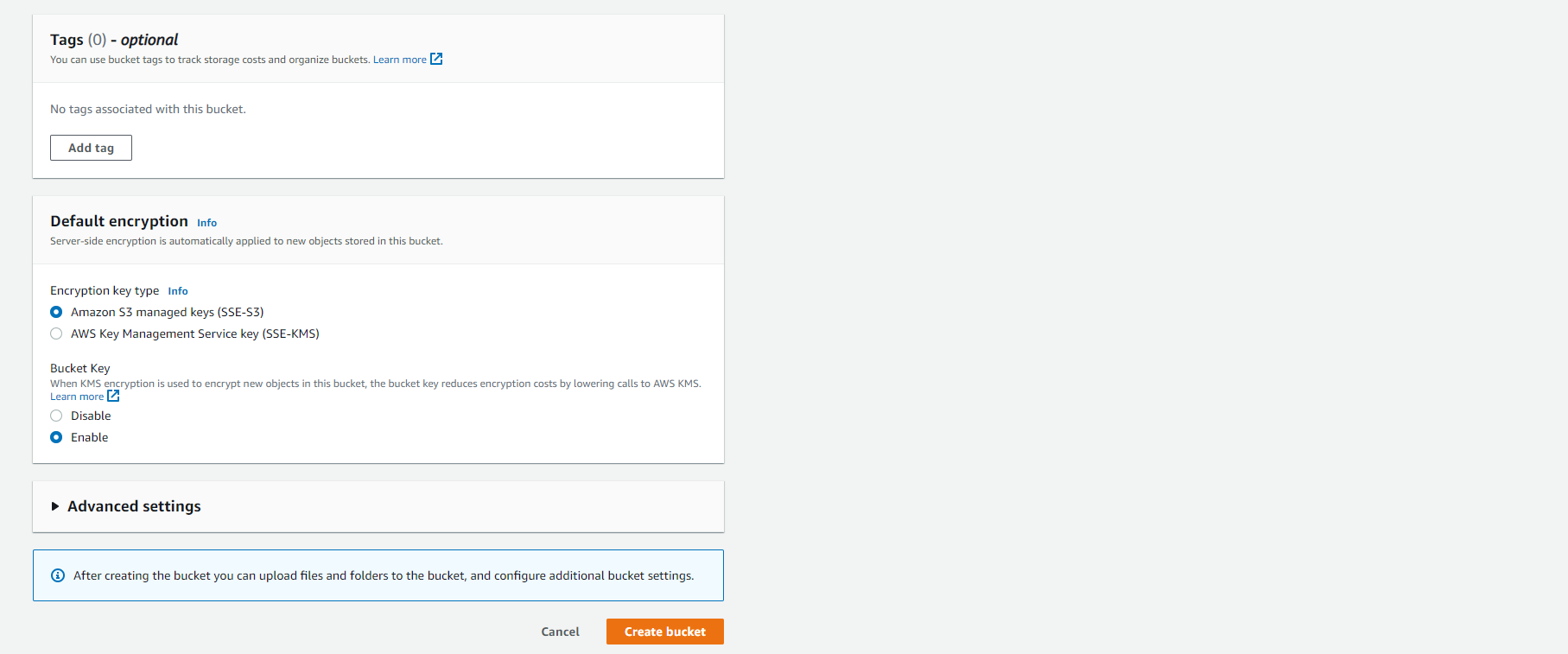
- Open - yourname-analytics-workshop-bucket (yours)
- Select - Create folder
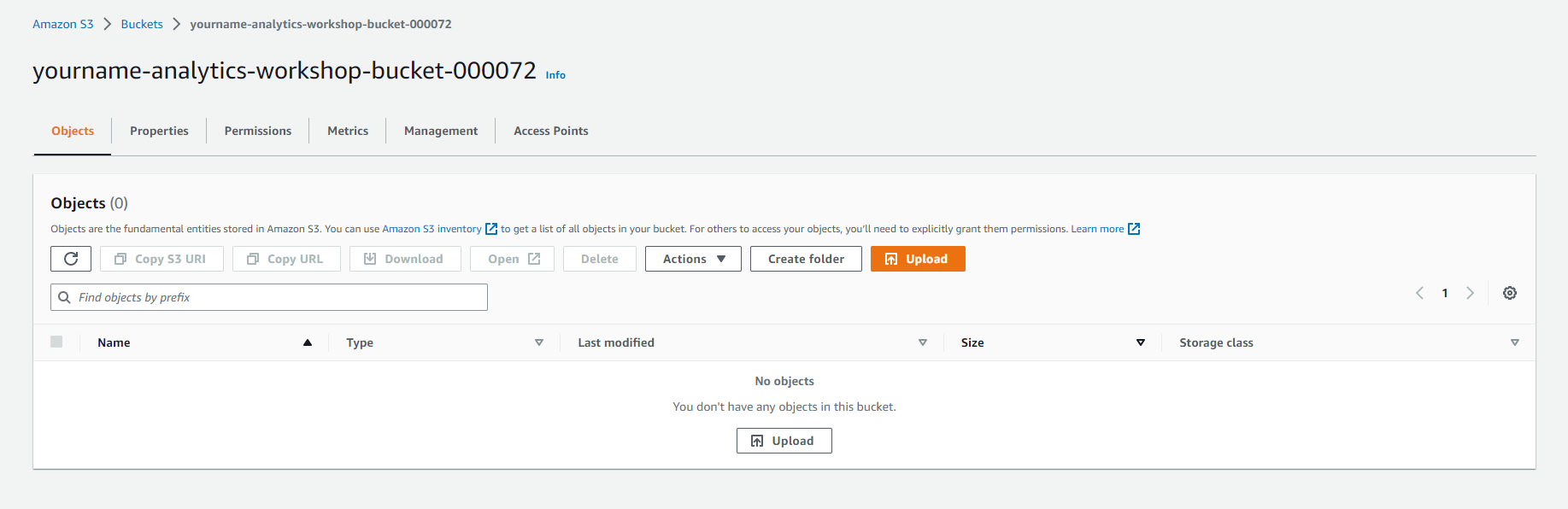
- The new directory is called: data. Select - Create folder
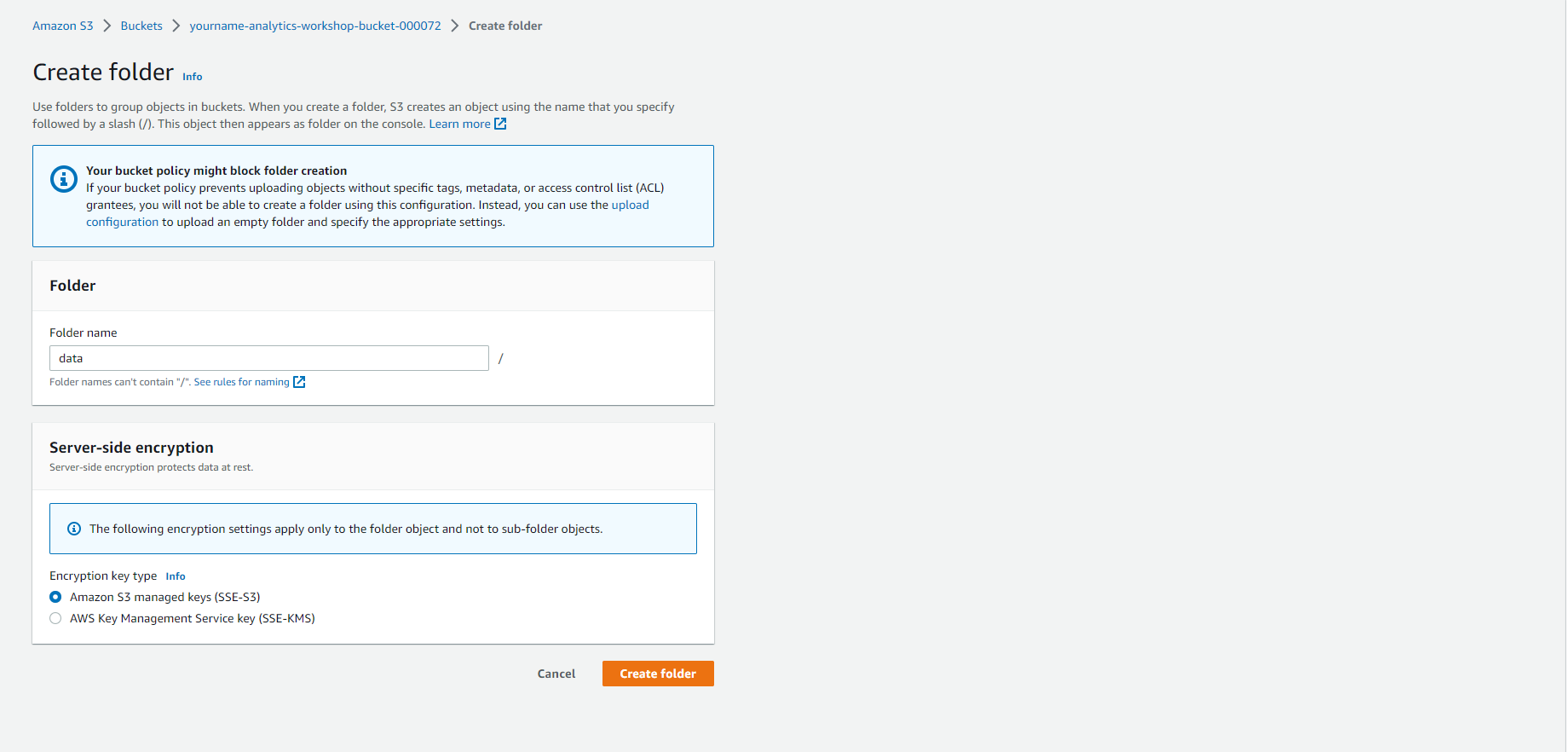
- Create a folder successfully.
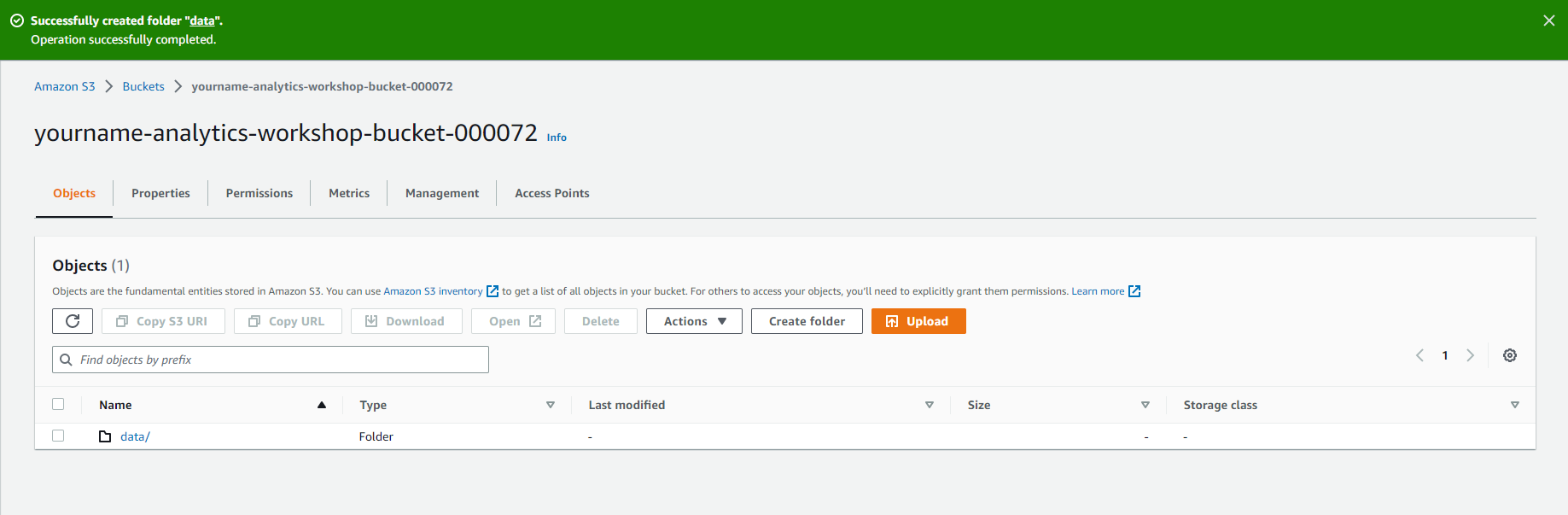
- Open - data. Select - Create folder (From within the data folder)
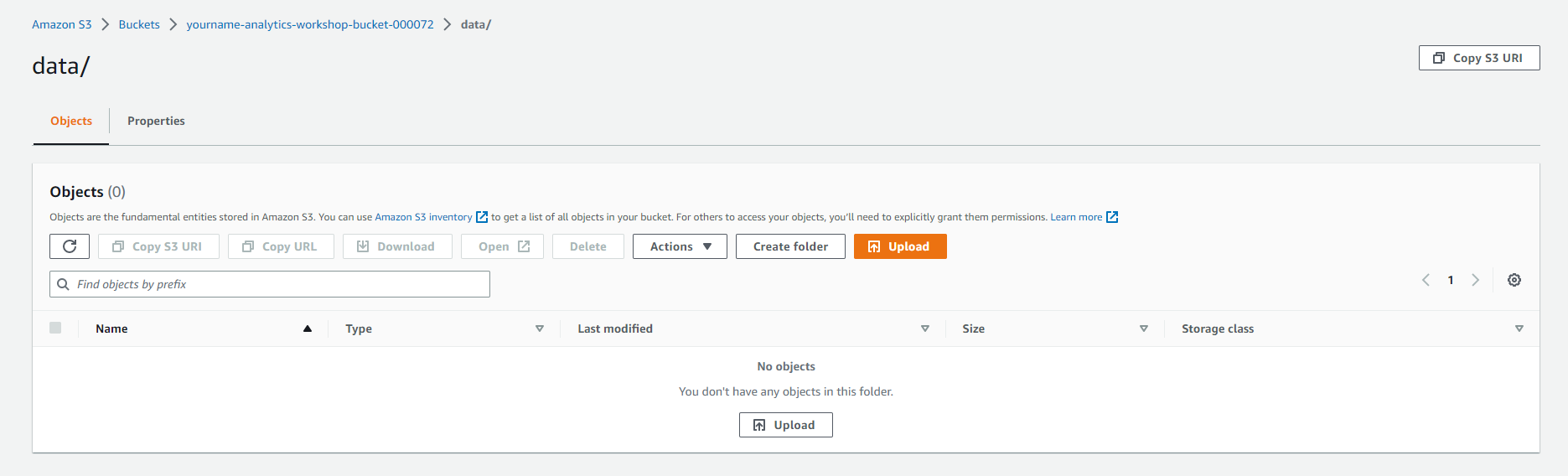
- New directory: reference_data. Select Create folder
- Open - reference_data
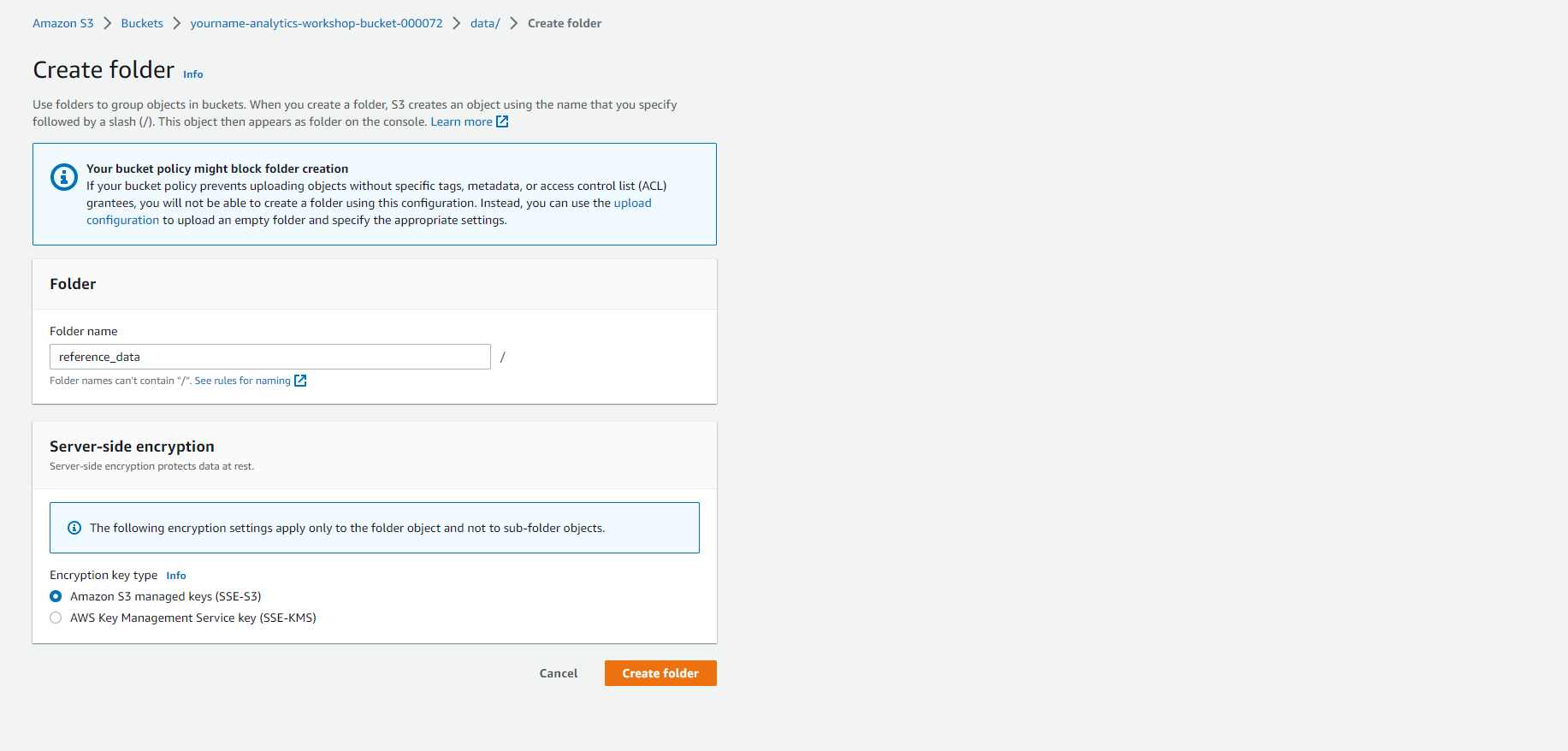
- Download this file to your machine: tracks_list.json or Github
- In the S3 Dashboard, select - Upload
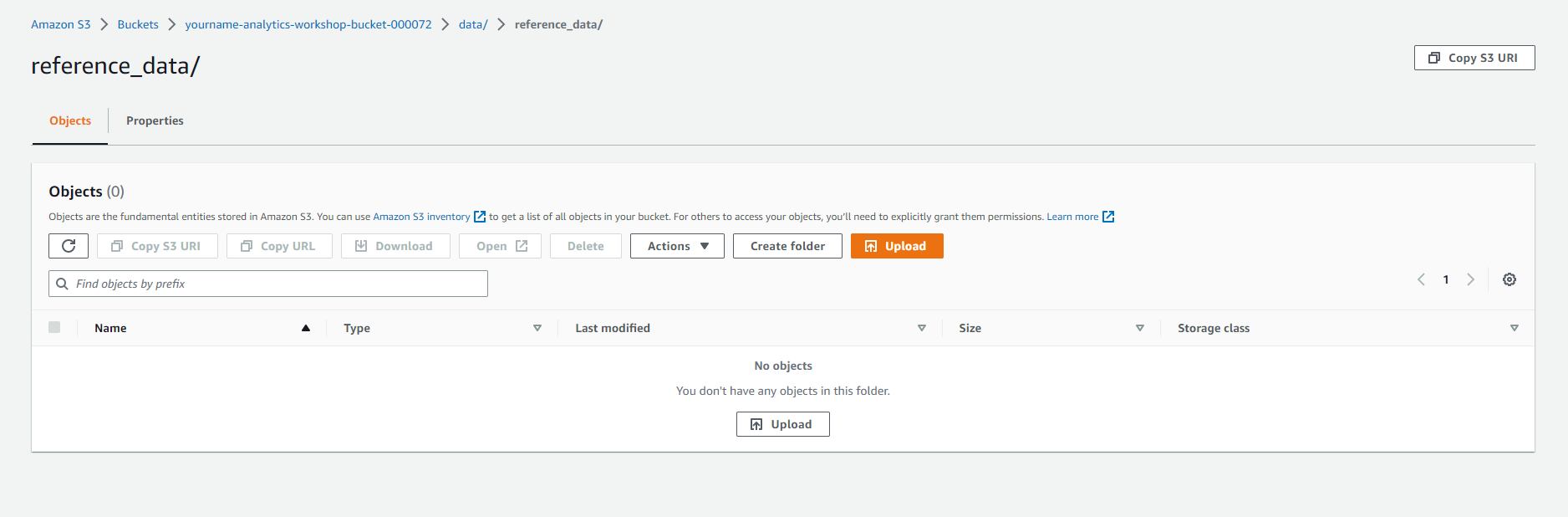
- Select Add files & upload tracks_list.json
- Select Upload (bottom left corner)
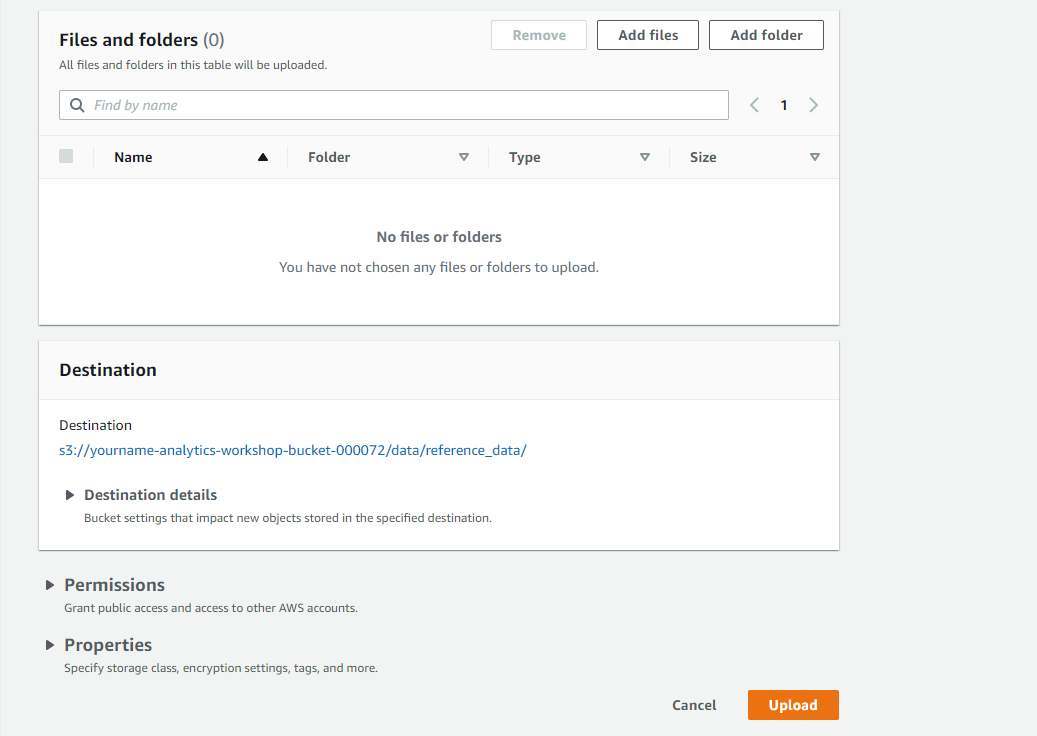
- Download the file successfully.